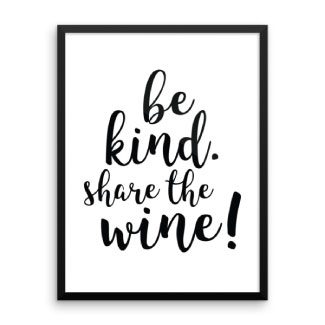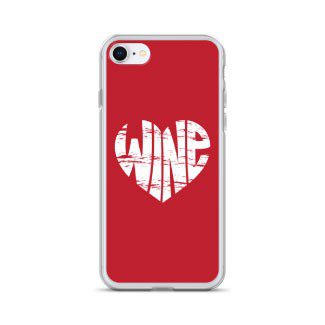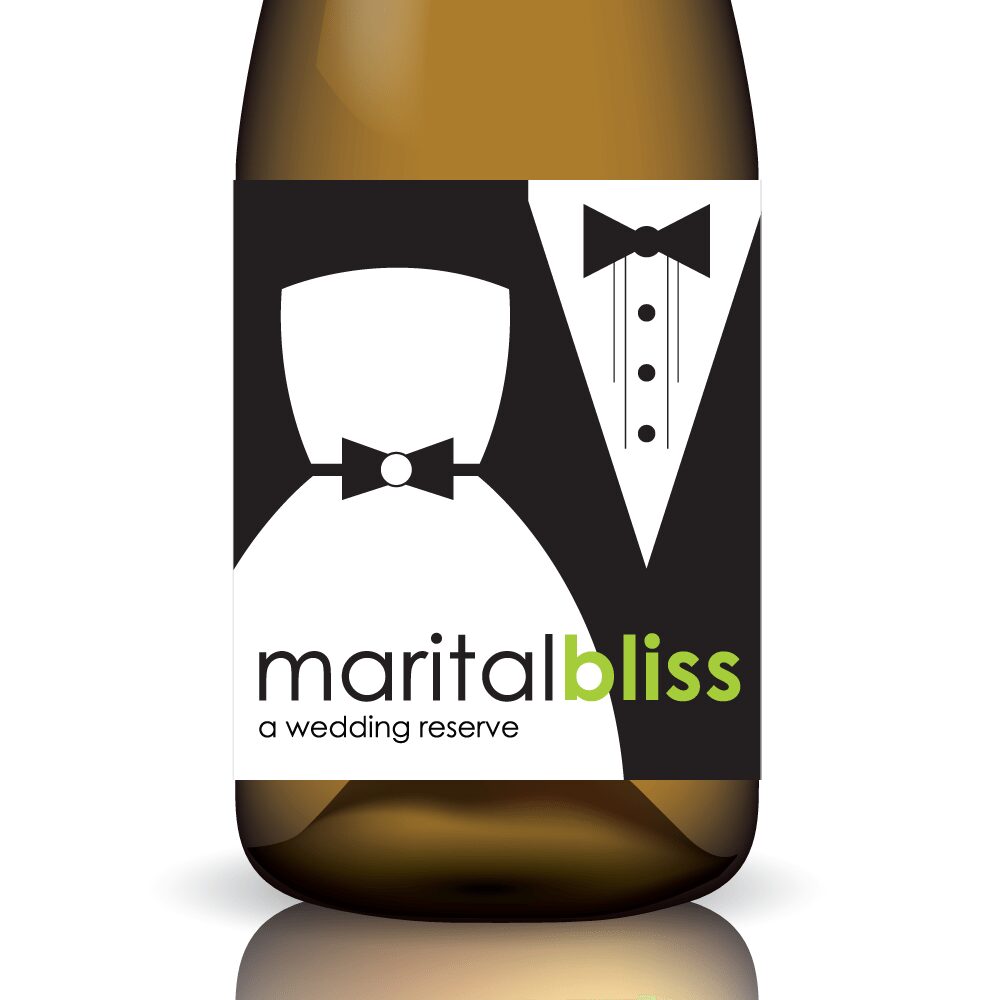DIY Wine Label Printables let you personalize wine bottles for the perfect, creative Wedding, Engagement, Retirement, Birthday or Bridal Shower gift … The list goes on! They’re super easy to use and they’re also a gift idea you can use over and over again … Just print, trim, label & gift!
Don’t think you have the DIY gene? Don’t worry! We’ve got a step by step Wine Label Printables DIY Tutorial to walk you through the steps and make the whole thing a breeze!
How To Use Wine Label Printables … A DIY Tutorial!
Step #1: Removing The Original Wine Label
My favorite way to remove the wine bottle’s original label is to use Spray Goo Gone. Just spray the entire label liberally, let it soak for 5 to 10 minutes, then peel and remove the label. You may have some remaining residue left on the bottle. That can be easily removed with some warm, soapy water and a rough scrub sponge.
Don’t have Spray Goo Gone? A sink of water and a long soak will do in a pinch, however, you may have a little more residue remaining on the bottle to deal with when you pull the label off. No worries! A straight edge utensil, like a pair of scissors or a dull knife should help you scrape most of it off. Then, remove the rest with some warm soapy water and a rough scrub sponge.
Step #2: Printing & Trimming Your Wine Label
You have two options here … printing the wine label yourself or visiting your local print shop for help. Let’s talk about both.
Option 1 …
if you have a printer at home and want to print your wine label printables yourself, great! All you need is the right paper. Your local office supply store, like Kinkos, Office Max, Office Depot, etc. sells full sheet label paper. Rather than buying a whole box in the general label paper area, you can ask to buy individual sheets at their in-house print shop.
(You’ll always want to make sure you purchase FULL SHEET LABEL PAPER and then trim the wine labels out after printing.)
NEED A WATERPROOF LABEL? A great paper option that I love, if you’re looking for waterproof label paper, is available via Amazon: Papilio Inkjet White Waterproof Vinyl.
Now that you have your paper and you’re ready to print, make sure your printer settings are set to “actual size” and landscape … then print as usual. Use a pair of scissors to trim out your label and you’re set.
Option 2 …
While printing your wine label printables yourself isn’t difficult, maybe you’d just prefer to have someone else print them for you. I do it all the time! Try your local copy shop (ie. Kinkos, Office Max, Office Depot, etc.) and ask them to print your wine label file on full sheet label paper. And make sure you ask them to trim them out for you to make it even easier! It’s an inexpensive option and they do a great job!
Step #3: Applying Your Wine Label Printable
Now that you have a clean, label free wine bottle and have printed out your wine label printable, it’s time to apply your new label. I like to start by laying the wine bottle down on a folded dish towel to keep if from rolling or moving too much.
Next, peel off your label backing and hold the label over the bottle to decide where you want to place the label and center it. Stick the center down first while still holding on to both sides. Then release one side and starting from the center, slowly start smoothing the label down until you reach the edge. Then do the same with the other side.
And voila! You’re done!
You’ve just completed your custom wine label gift and can do it over and over again for great, personalized gifts for all of your friends!
Check out the Wine Label Printables section of our shop for more great wine label options!